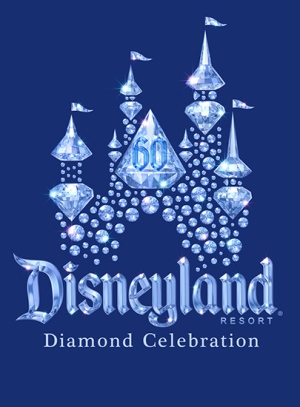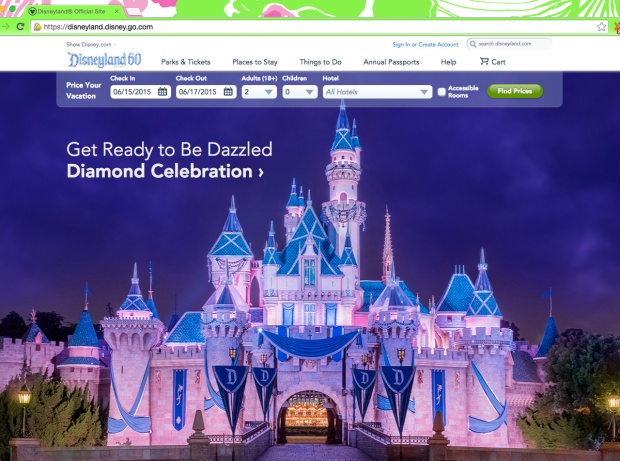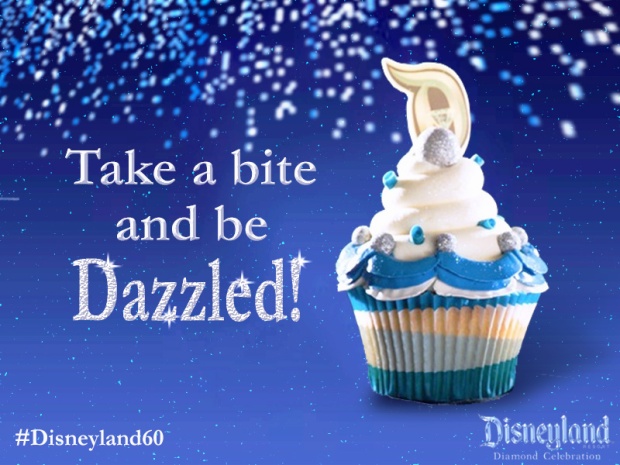Week 5, wait did I just say in my head week 5? I cannot believe how fast this first month of Digital Imagery has gone! Well, this past week we were introduced to IMC and layer styles. If you find yourself wondering what IMC is/stands for, don’t worry I was in the same boat until this weeks lecture, but once you realize what it is you’re going to notice and understand why it’s such a big deal.
IMC & LAYER STYLES
Because there are multiple marketing channels, most notably since the Internet bloomed, IMC (Integrated Marketing Communications) was developed as a process, which ensures that all forms of communication from the company are connected, and in unison with each other. For example, the colors, typography, and overall feel/message as received in unison. So the next time you receive an email about a sale, and then receive a flyer in the mail, and then see the social media post, and then recognize it because it’s a banner in the storefront window, think about how well that company was able to achieve such cohesion.
On the Photoshop side this week we dove into layer styles, you’ve probably heard of them but never realized they had a proper name. Yes I’m talking about, inner glow, outer glow, and bevel & emboss, even drop shadows to name a few. With a class exercise demonstrating how to apply these, this week’s design showcase assignment rounded the week out with not only sharpening our Photoshop skills, through style layers, but also to show our understanding of IMC.
SO WHAT’S THE ASSIGNMENT?
For this assignment we were asked to choose one of our favorite brands that is currently using a consistent visual IMC campaign across multiple channels and design an image in Photoshop, ideally to be used on the web, which keeps consistent with the look and feel of their current IMC strategy. The brand I decided for this showcase was Disneyland, focusing on their 60th Anniversary Diamond Celebration campaign. In choosing a brand like Disneyland, not only brought out my inner child, but created extreme pressure as to pretty much not mess this up. Below are some visuals showcasing Disneyland’s current 60th Anniversary Diamond Celebration campaign from their website or other marketing channels:
Image courtesy of: http://disneyparks.disney.go.com/blog/2014/07/disneyland-resort-diamond-celebration-to-begin-spring-2015/
Image courtesy of: https://twitter.com/disneyland
Image courtesy of: https://disneyland.disney.go.com/
MY THOUGHT PROCESS
I decided to focus my design on a part of the campaign that I personally love, Disneyland’s food, but more importantly their snacks/treats. Disneyland has created special cupcakes (Yum!) for their anniversary special and I thought a design that would be posted on different social media sites to display this special treat would be the perfect showcase image.
MAKING THE MAGIC COME TO LIFE!
I first picked a cupcake that they are debuting; the one with the classic “D” was the perfect fit. I chose an already existing 60th Anniversary image and removed all contents leaving the background for which I used in my design. Once the cupcake was placed on the blue background it didn’t seem realistic enough, so I decided to add a shadow. I used this tutorial to add a hint of magic to the campaign, which brought the cupcake to life.
When I originally thought of this idea, I had sketched a spotlight on the cupcake, so I used this tutorial to create this in Photoshop. However, my spotlight didn’t come out quite like planned, but it left this awesome breakage at the end, thanks to a layer mask with a density of 100%, which allowed only the sparkles/confetti pieces to come through translucent at the bottom. The colors of the spotlight fit in perfectly and when expanded the spotlight image can reflect fireworks, confetti, or diamond sparkles. I decided to place it at the top of the image as if it was “falling down”.
We were asked to incorporate a slogan to our image, and when researching the anniversary campaign noticed that they emphasized “Dazzled” in a lot of their designs. With this, I added the slogan “Take a bite and be dazzled!” Their slogan fonts regarded a serif so I chose Garamond Bold to help me reflect a similar font look. I also noticed that some of their fonts throughout looked like they had a Bevel & Emboss style added, so for “Take a bite and be” I had a added an inner bevel, with a chisel hard technique and a darker blue shadow. The word “Dazzled” was designed a little different to make it pop. Although an inner bevel style with the same blue shadow mode was also added to word, the technique used was “smooth”. As well, the grass texture (of all patterns) was used to give “Dazzled” the diamond like effect. Even though it was dazzling it was still missing sparkle, and in referring back to some of the Disneyland’s 60th campaign, I noticed in images where the word dazzled appeared they had added sparkles onto the letters to make it shine. I then created my own sparkles using this tutorial to recreate the same look and feel.
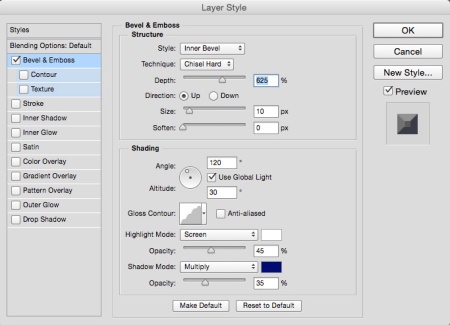
My design was starting to come together, but when I kept looking at the background it seemed like it need a little extra sparkle to keep consistent with everything else. Once again referencing their campaign, I noticed a similar “starry” background. I decided to create this concept in my design and used this tutorial for help. Overall, this was achieved by adding monochromatic noise, which was then blurred with a Gaussian Blur. A levels adjustment layer mask was then added which helped restrict how many “stars” could be shown through; hue saturation was then applied to enhance the color. In order to bring it all together, the Disneyland 60th Diamond Celebration logo was added to the design. Finally I decided to add their hash tag “#Disneyland60” on the image since this design would ideally be used on their social media channels.
I am really happy with how the design came out and how my Photoshop skills are progressing, I’m not sure if this design would have been possible if this was week 2’s assignment. The only downside, I have been craving these cupcakes for days!
**Disclaimer: I am in no way affiliated with Disneyland, this design was created for educational purposes.